Automatically adding advertisements to a live stream usually involves using special software or platforms meant for live streaming and ad placement. Here’s a straightforward breakdown of the steps to automatically insert ads into a live stream:
- Select a Live Streaming Platform: Choose a platform for live streaming that supports ad insertion. Platforms like YouTube Live, Facebook Live, Twitch, and others allow you to make money through ads.
- Prepare Your Ads: Create or get the ads you want to insert into your live stream. These ads can be videos or banner ads. Make sure they meet the platform’s requirements, like the right video format, size, and length.
- Use Ad Insertion Tools: Many live streaming platforms have built-in tools for ad placement. Explore these features on your chosen platform. Alternatively, you can use third-party ad insertion software or services that work with your live stream. Some popular options include Google Ad Manager, AdRoll, and JW Player.
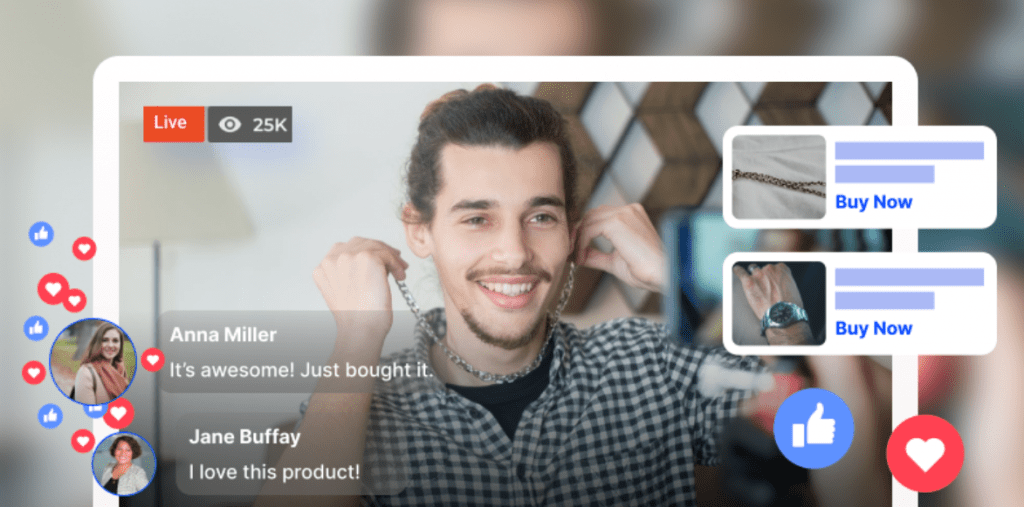
- Configure Ad Placement: Decide when and where you want to put ads in your live stream. You can choose to have ads before the stream starts (pre-roll), during the stream (mid-roll), or after it ends (post-roll). Set how often ads appear and how long they last based on what you and your viewers prefer.
- Use Ad Triggers: Activate ad placement at the planned points in your live stream using triggers. These triggers can be manual (you start them) or automatic (based on time or the number of viewers). Make sure the software or platform you’re using supports these triggers.
- Monitor Ad Performance: Keep an eye on how your ads are doing. Track metrics such as how many people view the ads, click-through rates, and the money you make from ads. Adjust your ad strategy and placement based on this data to earn more.
- Follow Platform Policies: Get familiar with the advertising rules and guidelines of your chosen live streaming platform. Make sure your ads meet their requirements to avoid problems with ad placement.
- Test and Ensure Quality: Try out the ad placement process in a test environment before going live to make sure it works as expected. Run live tests with a small audience to be sure ads are added smoothly and don’t disrupt the viewing experience.
- Engage with Viewers: Talk to your audience about the ad placement process and why it’s happening. Being open and transparent can help keep viewers happy.
- Keep Improving: Continuously check how your ads are doing and listen to what viewers say. Use this information to fine-tune your ad placement strategy and make more money over time.
Remember that the exact steps and tools needed might differ based on your live streaming platform and ad placement software. Stay updated with the latest platform features and rules to make sure your ad placement in live streams goes smoothly.


Recent Comments