If you make or share videos online, you know why it’s crucial to protect your content. People might copy your videos, download them illegally, or try to watch without permission. This is a problem because it can cost you money in subscriptions and ads.
This article applies to digital publishers, media companies, broadcasters, and anyone with videos on the internet.
Whether your videos make you money or just help you get attention, making videos is a big deal. So, you need security to control who can watch your videos and how.
This is where DRM comes in.
What is DRM? DRM stands for Digital Rights Management. It’s a way to protect digital videos online (and also things like CDs and Blu-Ray discs). You can check more detail here!
DRM makes sure that people can only watch a video if they have a special key. This makes it much harder for people to watch your premium videos without permission.
To keep it simple, there are three main parts to DRM for videos:
- Your video itself. The actual video file must be encrypted for DRM.
- The video player. The player showing your video to people needs to know how to unlock it.
- Your license server. To unlock a video, the player asks your server for a key and some important info.
Why You Need Video DRM Usually, many video players show “clear content,” which means the videos aren’t protected by DRM. This makes it easy for people to copy and share your videos. If you want to protect your content, you need DRM in your video distribution.
DRM’s job is to store and send videos in a secret code. It only gets unscrambled for authorized viewers or devices. Think of it like passing a note with invisible ink in class. Only someone with a special light can read it.
In real terms, DRM helps you control your top-notch videos. It stops piracy and saves you money from people who might watch without paying.
3 Important DRM Technologies Unfortunately, DRM for videos isn’t easy right now. There’s no one-size-fits-all system. Each web browser and streaming tech uses different rules.
But among all the DRM tech out there, three are super important: Google Widevine, Apple FairPlay, and Microsoft PlayReady.
- Google Widevine Videos protected by Google Widevine work on Chrome, Firefox, and Android devices. It doesn’t work on Chrome for iOS. It supports streaming methods called MPEG-DASH and HLS.
- Apple FairPlay FairPlay works for videos on Safari, macOS, and iOS devices like iPhones and iPads. It only works with HLS streaming.
Note: To use Apple FairPlay, you need to pay for a certificate from an Apple developer account.
- Microsoft PlayReady PlayReady protects videos on IE11, Edge browsers, and Xbox devices. It also supports HLS streaming.
Bonus: Clearkey Another popular way to protect videos with Thudo Multimedia is Sigma DRM. It works with the MPEG-DASH streaming method.
If you want to learn more about the different methods Thudo Multimedia supports, check out our DRM developer plugin page.
How to Set Up DRM So, if you want to use DRM to protect your videos with the top 3 technologies, what do you do?
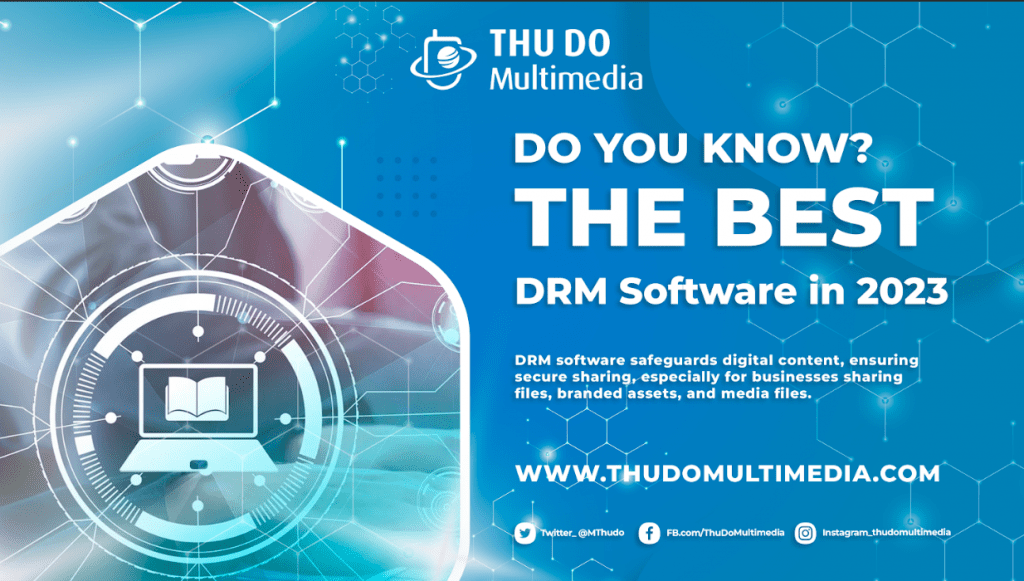
If you did it all yourself, you’d need to set up your own servers and make deals with each tech company. But that’s expensive and complicated.
A better way is to use a multi-DRM online video platform (OVP) like Flowplayer. It lets you use all these DRM technologies without much trouble!
Setting up a DRM Player With an enterprise Sigma DRM account, you get lots of DRM options. You can also add extra security like geolocation rules and tokenized streams.
But it might cost more, and the price can vary. Just know that Sigma DRM/Multi DRM can work with almost any major DRM solution you like!
For example, Sigma DRM/Multi DRM protects digital content during transmission on the internet and focuses on securing media content, providing a system with high availability and large load capacity. It includes an API to keep your videos safe on all common browsers and mobile devices.
One real-world example is VieOn, an entertainment video publisher. They needed to protect their content while providing free COVID-19 materials. By using Sigma DRM/Multi DRM, they could secure live, on-demand, downloadable, and offline videos.
Quick DRM Terms
- DRM: It stops unauthorized people from watching digital media.
- CDM: This helps DRM by decoding encrypted videos. Google Widevine, Apple FairPlay, and Microsoft PlayReady are CDMs.
- MPEG-DASH: A way to stream videos with different quality levels.
- HLS: Apple’s way to stream videos with different quality levels.
- CENC: A standard way to protect videos that all major DRM systems use.
- EME: A tool for web browsers to talk to CDMs and use DRM.
In Conclusion A multi-DRM player is a great way to protect your best videos and make the most money. Good DRM systems help you control who watches your videos.
No system is perfect, but Thudo Multimedia makes it easy to use DRM. You also get cool features like ad scheduling and better video quality. You can create an awesome customer experience, make more money, and build a strong brand.
To learn more about how Sigma DRM/Multi DRM works,


Recent Comments